ZENNER IoT GatewayPLUS Outdoor – Robust Outdoor Gateway with LoRaWAN® Network

Last modified on April 2nd, 2024
As announced in the article about the ZENNER IoT Gateways, after the ZENNER IoT GatewayPLUS SMART and the ZENNER IoT Gateway Indoor, we are now also presenting the ZENNER IoT GatewayPLUS Outdoor in detail. What distinguishes this Gateway? What are advantages but also limitations? For whom and which use cases is it suitable? This post provides you with answers to these questions.
The Gateway
As the name suggests, the ZENNER IoT GatewayPLUS Outdoor is a powerful and robust outdoor gateway. It is ideal for establishing LoRaWAN® connectivity in rural and urban areas in order to receive the values from a wide variety of sensors across all sectors. The GatewayPLUS Outdoor is an integral part of many Minol-ZENNER IoT system solutions and entire cities can be covered with just a few gateways.
What is special about this gateway, in addition to the attractive price, is that it automatically connects to the Gateway Management System (GMS) ZENNER Datahub as soon as the power supply is on after installation/assembly. So you don’t have to worry about storing the gateway in the system before commissioning. A connection to the backend is possible both via mobile radio (thanks to the integrated SIM card) and via Ethernet. It also impresses with its very robust housing made of painted aluminum, which means it can withstand extreme weather conditions, as well as its high level of reliability. In order to ensure the best possible connection to the backend, this gateway also uses an external LTE antenna in addition to the two external LoRA antennas.
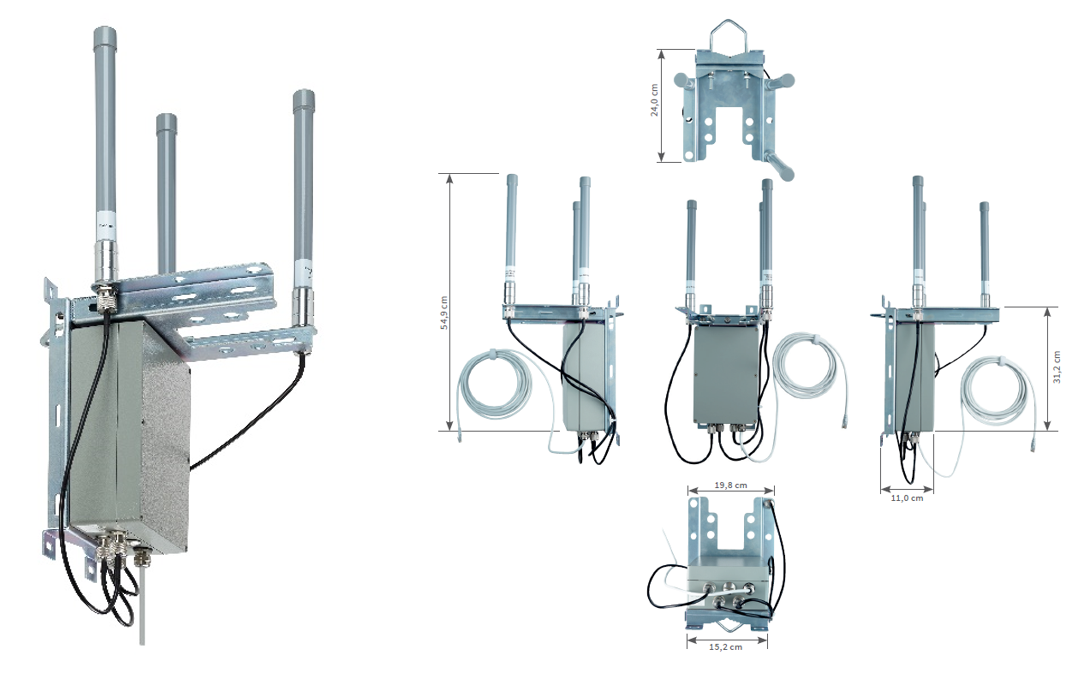
Features & Technical Specifications
Below is an overview of the main features and then the technical specifications of the ZENNER IoT GatewayPLUS Outdoor:
- suitable for LoRaWAN® IoT solutions from ZENNER and network operation from ZENNER Connect
- bidirectional LoRaWAN® radio communication
- encrypted data transmission end-to-end (AES 128)
- no storage of readings on the gateway
- plug & play – easy integration with preconfigured software
- compatible with the Gateway Management System (GMS) ZENNER Datahub (remote configuration)
- Security patches and software updates are distributed automatically
- Use in Germany and many other EU countries (as of May 9th, 2022: Austria, Denmark, Sweden, the Netherlands, France, Spain, Italy, Croatia, Slovenia. Country frequencies must be observed)
- LoRaWAN® gateway modules according to reference architecture 1.5
- automatic switch from cellular to Ethernet backhaul (if available)
Operational location | Outdoor |
Mounting location | Wall, pole (bracket incl. earthing cable included in the scope of delivery, galvanised steel) |
Mobile radio | Mini SIM - 2G, 3G (UMTS), 4G (LTE) - external LTE antenna |
Ethernet | RJ45 - priority over mobile radio |
Number of LoRa channels | 16 channels - two external antennas |
Transmitting power | up to +27 dBm (500 mW) |
Frequency | EU-868 |
Power supply | Power over Ethernet (PoE) |
Antennas | External: 2 x LoRa, 1 x LTE (antennas incl. holder included) |
Protection class | IP67 |
Housing | Aluminium, lacquered |
Operating temperature | 0 °C to +50 °C |
Storage temperature | -40 °C to +80 °C |
LED | Power, LAN, mobile radio, back-end connection (only visible when the housing is open) |
Standards | EN 301 489 -3, EN 300 220 -2 |
Maintenance | Remote Firmware Upgrades |
Dimensions (LxWxH) | 19.8 x 24.0 x 54.9 cm |
Weight | 4,1 kg |
(see also data sheet )
Benefits & Limitations
In addition to the special feature just mentioned, the following advantages should be mentioned with this IoT gateway:
- Automatic connection to the backend via preconfigured SIM card
- very robust and powerful, withstands extreme weather conditions
- high reliability
- 16 frequency channels
On the other hand, there are no significant restrictions, except that, as with all ZENNER IoT gateways, a configuration on other proprietary backend systems apart from the ZENNER Datahub is currently not possible. Therefore, there is currently no way to view the gateway together with other sensors created in the personal ZENNER Datahub account/client. The latter is basically only required for the installation of sensors whose data is to be received via the gateway (see also the “Installation & Setup” section below).
For whom and what the Gateway is suitable
On the one hand, the gateway is ideal for anyone who wants to quickly and easily implement their own IoT use cases in rural or urban areas. On the other hand, the GatewayPLUS Outdoor can also be used to expand or expand an already used ZENNER Connect network.
A wide variety of applications can be implemented with the ZENNER GatewayPLUS Outdoor, in areas such as Smart City, Smart Industry, Smart Retail, Smart Logistics or Smart Agriculture & Farming. These include, for example Smart parking, Smart Waste, smart lighting, monitoring of air quality, monitoring of local network transformer stations, reading of meters (shaft meters, heat cost allocators, water or heat meters) and asset tracking. The prerequisite for this is, of course, the corresponding devices/sensors that send their data via the gateway.
Construction & use of common IoT Infrastructure
Every GatewayPLUS Outdoor automatically expands the LoRaWAN® network of ZENNER Connect GmbH. This means that, due to the technology, all LoRaWAN® end devices in the reception area of your gateway are received in encrypted form and transmitted to ZENNER Connect as the network provider. Encryption and client separation in the ZENNER Datahub ensure that each end user only receives the data from their own end devices. By purchasing a GatewayPLUS Outdoor, you also create added value for the entire B.One Community, as this creates an ever-growing, jointly usable IoT infrastructure. You yourself benefit directly from the connectivity even beyond the reach of your own gateway – and together we are driving digitization forward in various areas. And so that as a community member you can see where there is already network coverage through the gateways of other members, you can optionally display the approximate position of your own gateway on the so-called Community Map.
GatewayPLUS Outdoor with optional Visualization
As described in the overview article on the ZENNER IoT Gateways, the GatewayPLUS Outdoor is also available in the ZENNER Shop, with or without the ZENNER IoT PUG&PLAY comfort option. The advantage of the latter: in addition to the LoRaWAN® network access that is always included, you also receive a 2-year license for the B.One Gallery visualization platform. With this you can easily visualize and evaluate the data from up to 50 IoT sensors.
Here is an example of asset tracking visualization in the B.One Gallery:
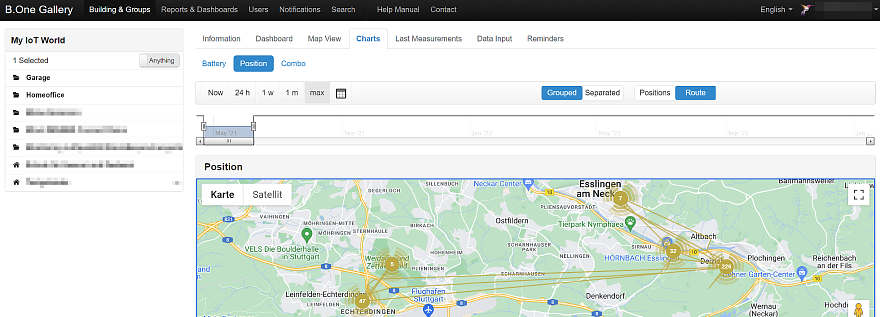
You can find more about the platform in our blog category “B.One Gallery” and on zenner.de.
Installation & Setup – easy & fast
The installation and setup of the GatewayPLUS Outdoor is a bit more complex than with the GatewayPLUS SMART or Indoor, but can usually also be implemented quickly and easily. Whether ordered with or without the ZENNER IoT PLUG&PLAY convenience option, the pre-configured gateway will be available upon delivery through the installation already made for you in the ZENNER Datahub (see above) to the LoRaWAN® network from ZENNER Connect and automatically establishes a network connection after switching on (even if, as explained above, you cannot see it in your personal Datahub account/client, which you will receive or have already received after ordering the gateway). So basically you only have to worry about proper attachment to the desired installation location. In order to achieve the best possible network coverage, the highest possible mounting position is recommended due to technology-related advantages, for example on your roof or a tower with suitable mounting locations. Detailed instructions for installation and assembly, including notes to be observed, can be found in the associated assembly instructions.
Do you already have experience with the ZENNER IoT Gateway Outdoor or do you have questions about it? Then share them with us in the comments or send us a message!






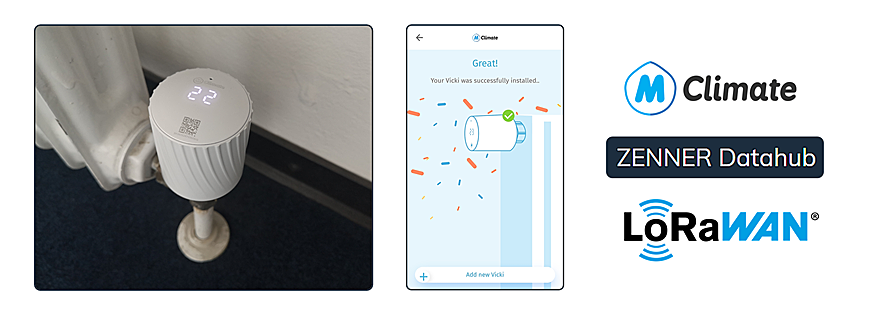

Responses